No one can imagine traveling without any electronic device in a bag these days. Some people prefer to pack their tablet or even a laptop on a journey, especially if it’s a long adventure and they can work online. Here are some tips on how to travel with electronic devices to keep them safe from theft and all kinds of harm.
Start with the right packing
Before you leave for your destination, make sure that you packed carefully all your devices and accessories. First, remember to secure every piece of equipment you might want to take. This means packing it in a proper case that will protect the screen from breaking. It’s essential, especially when your devices are left in your main bag and not in carry-on baggage. For most of the flight (or in other means of transport) you are not able to control what is going on with your luggage and it can be tossed and weighed down with other baggage.
As we are talking about damages, if your devices are highly valuable, you might want to consider insurance. If it gets broken or even stolen (depending on what kind of insurance policy you choose), you will get the money back or a chance to have it repaired. Of course, if you are traveling only with your smartphone or a smartwatch, it might not be worth the trouble, but once you decide to pack a laptop or an expensive camera and some lenses, the insurance might be the best choice, and you can read about it here https://toomanyadapters.com/best-travel-insurance-electronics/.
Going back to packing the devices. Make sure that they are placed somewhere in the luggage, where no other person can reach them. What does this mean? If you leave your bag unattended even for a minute, or simply you are waiting with it in a crowded place, there is a possibility that someone might try to rob you. Pickpockets are everywhere. If your electronic device is packed on top of your clothes or somewhere within the reach of a hand, don’t be surprised if someone unzips your bag and steals the device. However, if you put it at the bottom of your bag and cover it with clothes and other stuff, it would take much more time to steal it, and you have a chance to get alarmed.
Using electronic devices abroad
Even if you can safely arrive at your destination with no harm done as for your electronic devices, you need to remember that there are various dangers during the whole journey. You don’t only need to know how to pack and secure a laptop, camera or mobile phone, but also how to safely use it abroad.
The first issue, not necessarily connected to safety, is the right plug adapter. Depending on what country you have chosen to be your destination, you might need a different adapter. The problem starts when you want to go on a long journey through at least a few countries, and every one of them requires a different plug. You should better check it beforehand because, at some point, your electronic devices will run out of energy, and the battery will need to be charged. You can try to buy an adapter at the destination, but such a solution might turn out to be quite expensive. Check all the plug sockets around the world here https://www.worldstandards.eu/electricity/plugs-and-sockets/.
Yet another thing is connecting with the public (or hotel) Wi-Fi signals. If you take your laptop, tablet or smartphone with you, it’s obvious that you would like to connect with the net. Your private service might not be enough. In such a case, avoid connecting with the public Wi-Fi because you can risk having your data stolen. It’s especially important if you want to register on websites that require your personal information or access to money. Let’s assume that you want to unwind, you want to have fun in online casinos, and you use trusted sites like https://www.casinos.co.za/. You only need to enter one of the casinos listed there, register and choose a game. It’s simple and fun way of earning some additional money if you have the luck. However, even though all platforms listed on this page are tried-and-tested, and you can be sure that the entertainment is safe, secure, and of high quality, you still need to protect your device with a VPN and antivirus software.

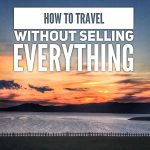




Leave a Reply